How to reset Yealink phone to factory settings?
CAUTION: Doing a reset to factory default will completely erase all the settings of your IP Phone. Please only use this article if you were authorized by support. Strictly for troubleshooting purposes only.
- Press and hold the OK button for 5 seconds

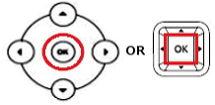
- The LCD screen prompts with the following warning. When it does, press the OK button. Depending on the model of your phone, the screen may display differently.


- The LCD screen prompts "Welcome Initializing…Please wait."


- The phone will go through it's resetting procedure which can take up to 5 minutes. Please DO NOT unplug the phone during this time.




