Login into your EnterprisePBX console and then follow the instructions below:
- You go into Console > Configuration > Feature Codes
- Click the New Feature button.
- Enter the Code that you want the customer to dial, in this instance it is *88
- Then make a Comment on this feature code.
- Then find "Park the call in lot [TENANT NAME]"
- Then click Save.
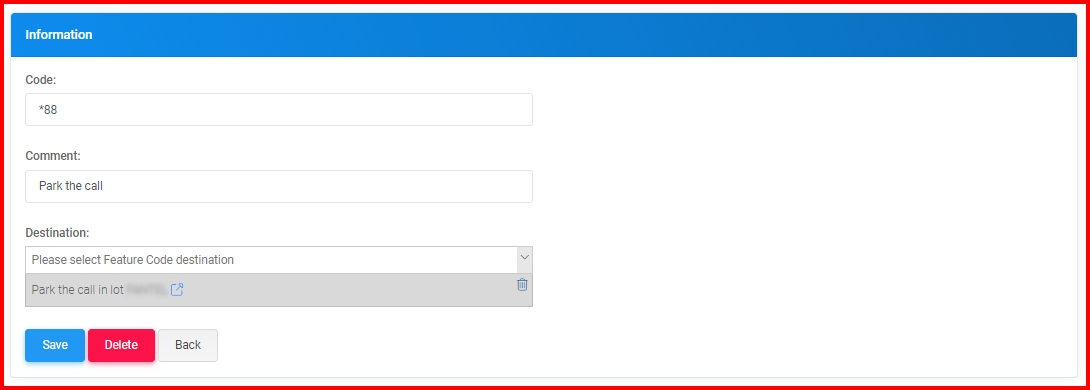
How to use it
- While on the call that you want to park, press the Transfer button on the phone.
- Dial *88 and then listen to the Parking lot number.
- Then press the Transfer button once again. Your call is parked!
To pick up a parked call
Dial the parking lot number. You've just picked up the parked call!