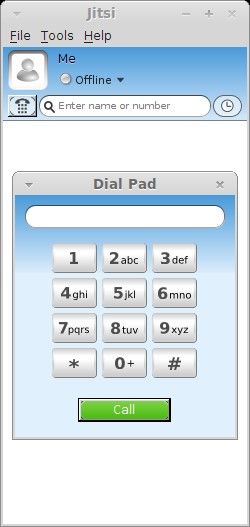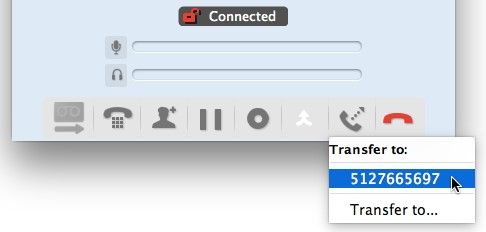We can do a call transfer from Jitsi in two easy ways. First the Blind transfer or otherwise known as a Cold transfer and the Attended transfer or a Warm transfer. To know how to perform each type kindly check below.
1. Blind Transfer
Once you are on a call, you can perform a blind transfer or cold transfer to any number using the button shown below.
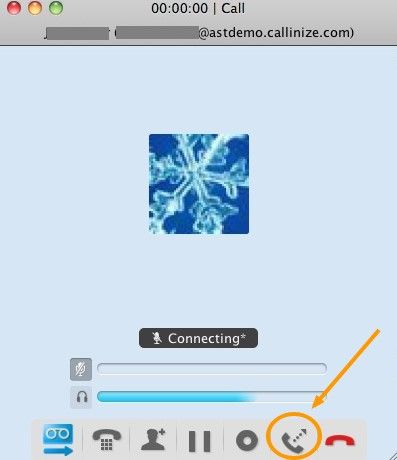
2. Attended Transfer
To perform an attended transfer or warm transfer, first start a new call – this will place your current call on hold. Once the person has answered, you can then use the transfer button to transfer the caller. See below.