To resolve or diagnose your issue please follow the troubleshooting steps provided below:
DESCRIPTION: You can hear different kinds of noises on the line like beeping, buzzing, clicking, popping sounds etc. falls in the bracket or category of crackling noises.
FYI: Most issues concerning crackling noises on the line are caused by your CPE (Customer Premise Equipment) like cables, handset, headset etc. or it can also be an issue with your internet connection such as bandwidth, traffic, congestion that may result to excessive Jitter that severely degrades call quality. To better understand what Jitter is all about please click the link for Jitter (VoIP) or check the video What You Need To Know About Delay And Jitter In IP Telephony.
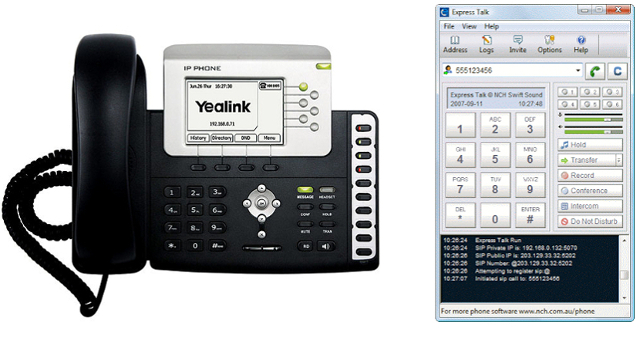
IP Phone (e.g. Yealink)
• Make sure all the cables are properly connected to your IP Phone
• Test a different ethernet cable or maybe another handset to check if audio has improved
Softphone (e.g. NCH Express Talk)
• Make sure that your headset is properly connected to your computer
• Test another headset or try connecting your headset on another computer to check if you're still experiencing the same issue
NOTE: Click the link for IP Phone Related Issues or Softphone Related Issues to help isolate any issues you have depending on what VoIP Telephony Device you're using.
• Check if you can access different websites properly
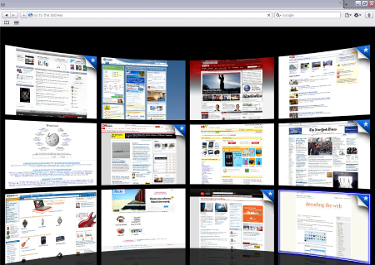
• Check if your internet speed is normal (test your speed by accessing Speedtest.net)
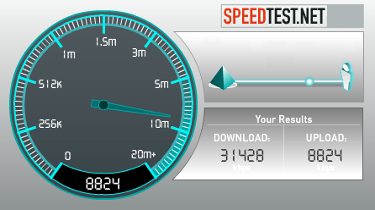
NOTE: VoIP is based entirely on how well your internet connection works. Issues indicated above or issues such as No Connection, Slow Internet Connectivity, Disconnections etc. You need to report the issue to your ISP.
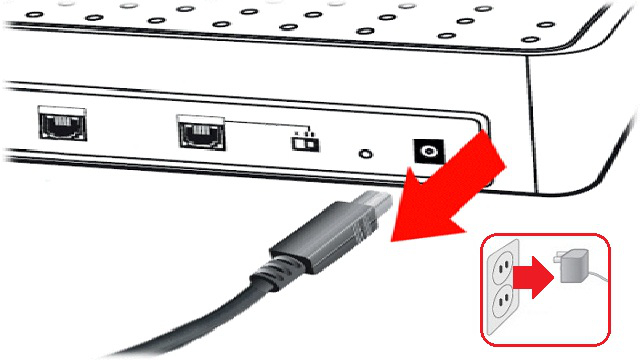
NOTE: Do this next step if there are no issues with your internet connection. This will help refresh your network to make it more efficient and 90% of VoIP related issues are resolved by doing this step.
RELATED LINKS (11 RESULTS): Support
REMINDER: You can also download the attached PDF version of this tutorial.