You can record a voicemail by doing the following:
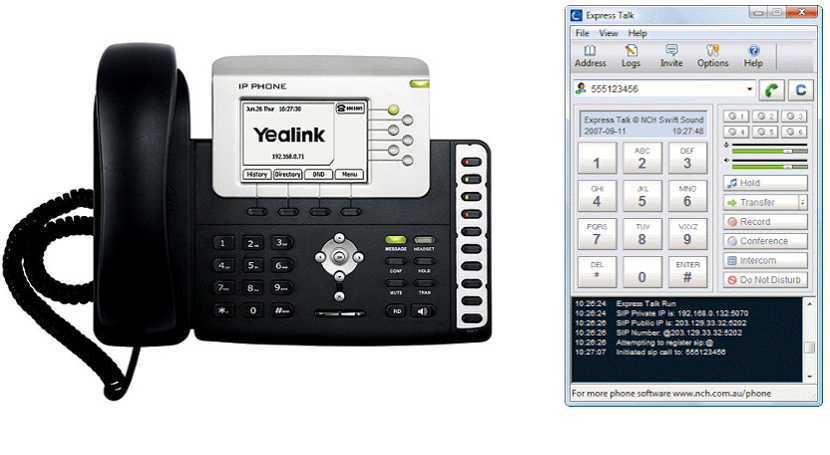
NOTE: Please make sure to record your voicemail on the handset or softphone where your extension is assigned or configured.
RELATED LINKS (6 RESULTS): FAQ - Soft Phones
RELATED LINKS (7 RESULTS): FAQ - IP Phones
REMINDER: You can also download the attached PDF version of this tutorial.